Welcome to the exciting world of video editing! Whether you're an aspiring content creator, a small business owner, or simply someone who wants to enhance their video skills, you've come to the right place. In this beginner's guide, we will explore valuable video editing tips and techniques to help you create captivating videos that leave a lasting impression on your audience.
I. Choosing the Right Video Editing Software
1. Start with User-Friendly Software
- For beginners, it's essential to choose video editing software that is user-friendly and intuitive. Programs like Adobe Premiere Pro, Final Cut Pro, and iMovie are excellent options.
- Explore free or low-cost options like DaVinci Resolve or HitFilm Express if you're on a budget.
2. Check System Requirements
- Ensure your computer meets the system requirements of the software you choose. Video editing can be resource-intensive, and a capable computer will make your editing process smoother.
II. Understanding Your Video Footage
3. Organize Your Footage
- Before diving into editing, organize your video clips, audio files, and assets in a structured manner. Create folders to keep everything tidy and easily accessible.
4. Select the Best Takes
- Review all your footage and choose the best takes. Look for clear audio, steady shots, and the most engaging visuals.
5. Storyboard Your Video
- Create a rough storyboard or script to plan your video's structure. This will help you stay organized and maintain a cohesive narrative.
III. Basic Editing Techniques
6. Learn the Editing Tools
- Familiarize yourself with essential editing tools like cutting, trimming, splitting, and dragging clips onto the timeline. These are the building blocks of video editing.
7. Master the Timeline
- The timeline is where you arrange and edit your clips. Learn how to add, delete, and move clips around on the timeline for precise control.
8. Transitions and Effects
- Use transitions (like fades or cuts) to smooth transitions between clips. Experiment with basic effects like color correction and audio adjustments to enhance your video's quality.
IV. Enhancing Your Video
9. Audio Matters
- Pay close attention to your video's audio. Use a good-quality microphone for recording, and adjust audio levels to ensure clear and balanced sound.
10. Text and Titles
- Add text overlays or titles to provide context or emphasize key points. Make sure text is readable and complements your video's style.
11. Music and Soundtracks
- Incorporate background music or soundtracks that match the mood of your video. Ensure that the audio doesn't overpower the spoken content.
V. Exporting and Sharing
12. Choose the Right Export Settings
- When exporting your video, select appropriate settings for resolution, format, and compression. YouTube, Vimeo, and other platforms often have recommended export settings.
13. Back Up Your Work
- Regularly back up your video project files and assets. You don't want to lose your hard work due to technical issues or accidental deletions.
14. Share and Gather Feedback
- Share your video with friends, colleagues, or online communities to gather feedback. Constructive criticism can help you improve your editing skills.
VI. Practice and Patience
15. Practice Makes Perfect
- Video editing, like any skill, improves with practice. Keep experimenting, learning, and editing new projects to refine your abilities.
16. Be Patient with Yourself
- Don't get discouraged if your early edits don't meet your expectations. Learning video editing takes time, and mistakes are part of the learning process.
Conclusion
Congratulations! You've taken your first steps into the world of video editing. With the right software, organization, and a willingness to learn, you'll be creating impressive videos in no time. Remember that the key to success is practice, patience, and the willingness to explore and experiment with your editing skills. Happy editing!
If you want to read more information about how to boost traffic on your Website just visit –> The Insider’s Views
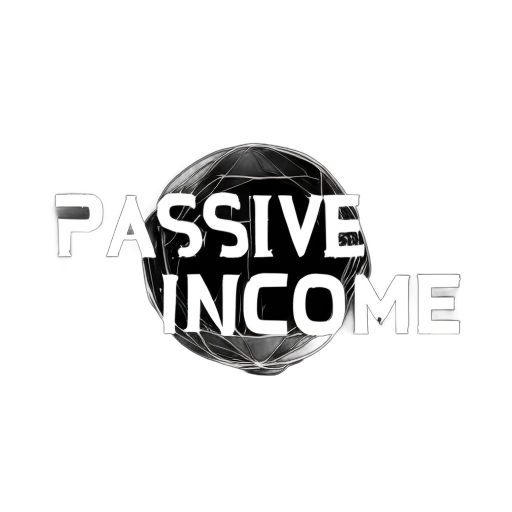






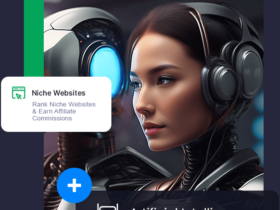





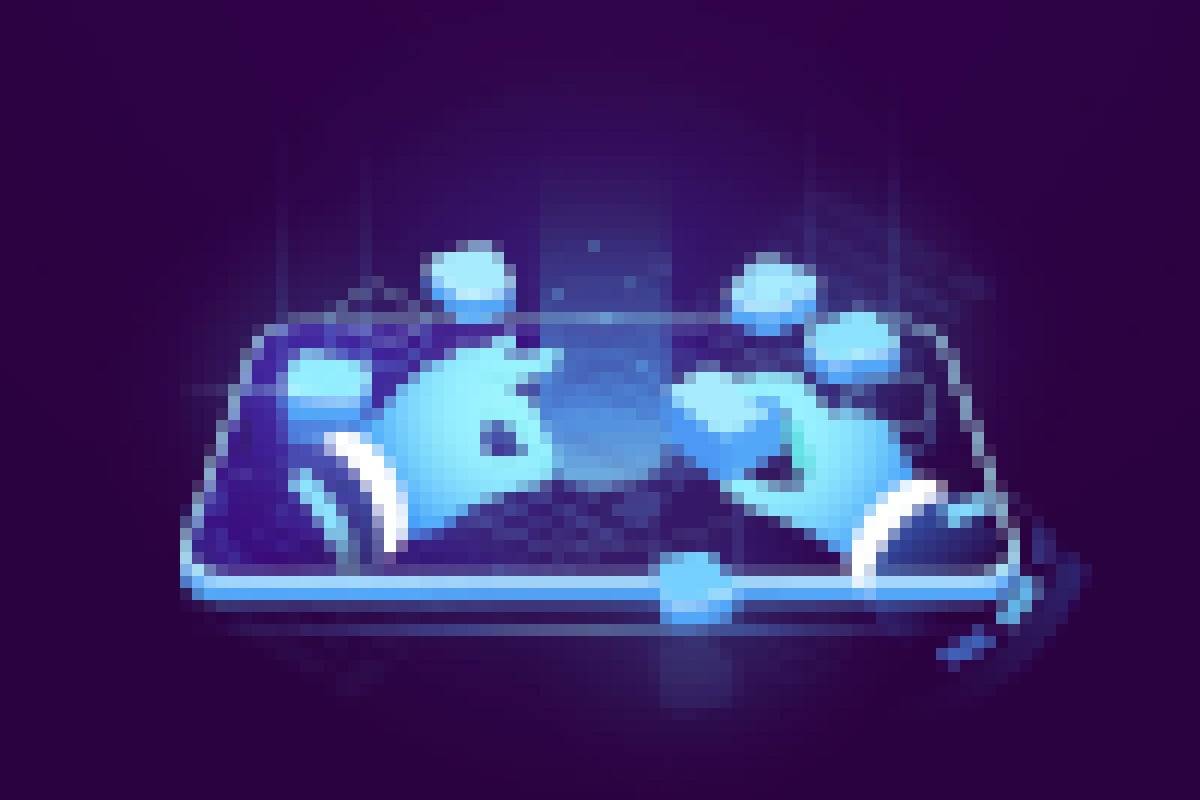









Leave a Reply