A Technical SEO audit is crucial for ensuring your website's technical foundation is strong, enhancing search engine visibility, and improving user experience. Follow this comprehensive step-by-step guide to perform an effective Technical SEO audit:
Step 1: Crawl Accessibility and Indexability
- Use a web crawling tool (e.g., Screaming Frog, Sitebulb) to crawl your website.
- Check for crawl errors, broken links, and 404 pages.
- Ensure that important pages are being indexed by search engines. Use “site:” operator in search engines to check indexation.
Step 2: XML Sitemap and Robots.txt
- Verify the presence of an XML sitemap and ensure it's submitted to search engines through Google Search Console.
- Review the robots.txt file to ensure it's not blocking important pages or sections.
Step 3: Website Speed and Mobile Friendliness
- Test your website's loading speed using tools like Google PageSpeed Insights or GTmetrix.
- Verify if your website is mobile-friendly by using Google's Mobile-Friendly Test.
Step 4: Website Architecture and URLs
- Review your website's URL structure for clarity and hierarchy.
- Ensure consistent usage of canonical tags to prevent duplicate content issues.
- Check for proper usage of internal linking to distribute authority across your site.
Step 5: SSL Certificate and HTTPS
- Confirm that your website is secured with an SSL certificate (HTTPS).
- Update internal and external links to use HTTPS versions.
Step 6: Duplicate Content
- Identify and resolve duplicate content issues using tools like Siteliner or Copyscape.
- Utilize canonical tags to indicate the preferred version of duplicate pages.
Step 7: Structured Data and Schema Markup
- Implement structured data using Schema.org markup for enhanced search results.
- Test structured data using Google's Structured Data Testing Tool.
Step 8: Page Titles and Meta Descriptions
- Audit page titles and meta descriptions for relevance and length.
- Ensure each page has a unique and descriptive title and meta description.
Step 9: Header Tags and Content Optimization
- Check proper usage of H1, H2, and H3 tags for hierarchical organization.
- Review content for keyword optimization and readability.
Step 10: Image Optimization
- Optimize images for web by reducing file size without compromising quality.
- Use descriptive alt text for images to improve accessibility and SEO.
Step 11: Redirects and Broken Links
- Identify and fix broken links and redirects.
- Utilize 301 redirects for permanently moved or outdated pages.
Step 12: Local SEO (if applicable)
- Ensure consistent NAP (Name, Address, Phone Number) information across your website and local listings.
- Optimize Google My Business profile and local citations.
Step 13: International SEO (if applicable)
- Implement hreflang tags for content targeting different languages or regions.
- Set up country-specific versions of your website if needed.
Step 14: Analytics and Search Console Integration
- Integrate Google Analytics and Google Search Console for data tracking and insights.
- Regularly monitor search console for crawl errors, indexation issues, and performance data.
Step 15: Mobile Experience and Usability
- Ensure responsive design and mobile usability for a seamless mobile browsing experience.
- Test mobile-friendliness and usability using tools like Google's Mobile-Friendly Test.
Step 16: Social Media Integration
- Optimize social sharing elements for better user engagement and visibility.
- Implement Open Graph tags for proper social media sharing.
Step 17: Review and Action Plan
- Compile all findings from the audit into a comprehensive report.
- Prioritize issues based on their impact and difficulty of resolution.
- Create an action plan to address and resolve identified issues.
By following this step-by-step guide, you'll be equipped to conduct a thorough Technical SEO audit, identify areas for improvement, and optimize your website's technical aspects for better search engine rankings and user experience.
For more insights on SEO strategies and best practices, visit The Insider's Views.
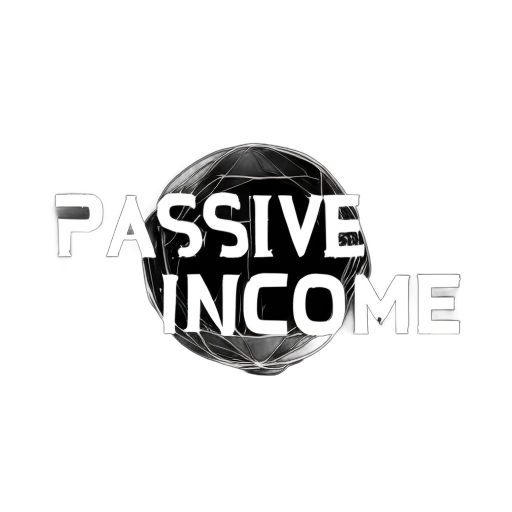






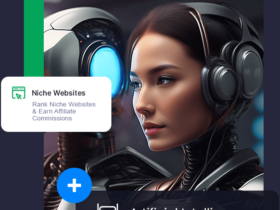




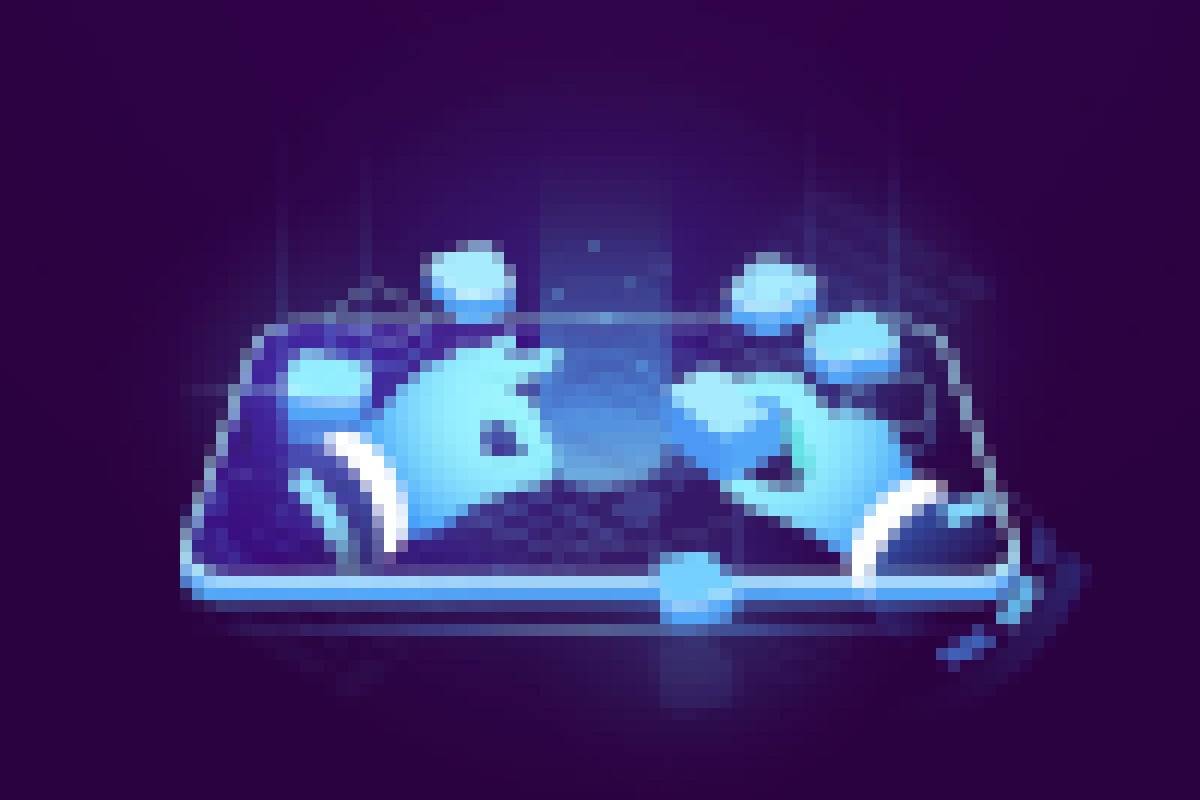










Leave a Reply