Video tutorials have emerged as a powerful medium for sharing knowledge and guiding others through various processes. Whether you're a seasoned content creator or a beginner looking to dip your toes into the world of video production, this ultimate guide will provide you with comprehensive steps to easily create engaging and effective video tutorials.
Step 1: Define Your Topic and Audience
Before diving into the video creation process, clearly define the topic of your tutorial and identify your target audience. Understanding who you're creating the tutorial for will help you tailor your content to their needs and preferences.
Step 2: Plan Your Content
Outline the content you want to cover in your tutorial. Create a structured script that includes an introduction, main steps, and a conclusion. This will serve as a roadmap for your video and ensure that you cover all the necessary information.
Step 3: Gather Your Equipment
You don't need high-end equipment to start creating video tutorials. A smartphone with a good camera, a microphone, and adequate lighting will suffice. Ensure your recording environment is quiet and free from distractions.
Step 4: Choose a Video Editing Software
Select a video editing software that suits your needs and skill level. There are various options available, ranging from beginner-friendly tools to more advanced software. Some popular choices include Adobe Premiere Pro, Final Cut Pro, and Camtasia.
Step 5: Record Your Video
Follow these tips for a successful recording session:
- Use a tripod or stable surface to avoid shaky footage.
- Speak clearly and at a moderate pace.
- Record in segments to make editing easier.
- Show your face at the beginning to establish a connection with viewers.
Step 6: Edit Your Video
Editing is where your video truly comes together. Trim unnecessary parts, add text overlays, insert graphics or animations, and enhance the audio quality. Keep your edits clean and concise to maintain viewer engagement.
Step 7: Add Captions and Annotations
If applicable, consider adding captions to make your tutorial accessible to a broader audience. Annotations can also be used to highlight important points or provide additional information.
Step 8: Choose Background Music
Background music can add an extra layer of professionalism to your video tutorial. Select music that complements the tone of your content and enhances the viewer's experience.
Step 9: Export and Optimize
Once your video is edited and polished, export it in a suitable format for online sharing. Optimize the video for different platforms by adjusting resolution and aspect ratio as needed.
Step 10: Publish and Promote
Upload your video tutorial to the platform of your choice, whether it's YouTube, Vimeo, or your website. Craft an engaging title, description, and relevant tags to help users find your tutorial. Share the video across your social media channels to maximize its reach.
Step 11: Gather Feedback
Encourage viewers to leave comments and feedback on your video. This will help you understand what resonates with your audience and where you can improve in the future.
Step 12: Continuously Improve
As you create more video tutorials, you'll refine your skills and find your unique style. Pay attention to viewer engagement metrics, such as watch time and comments, and use this data to enhance your future content.
Creating video tutorials is a rewarding endeavor that allows you to share your expertise and connect with a global audience. By following these steps and consistently refining your approach, you'll be well on your way to becoming a proficient video tutorial creator.
For more insights on video creation and content strategies, visit The Insider's Views.
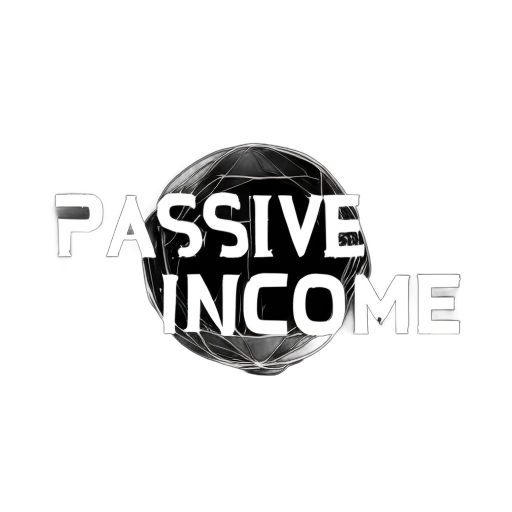






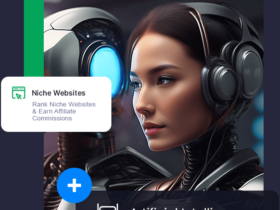





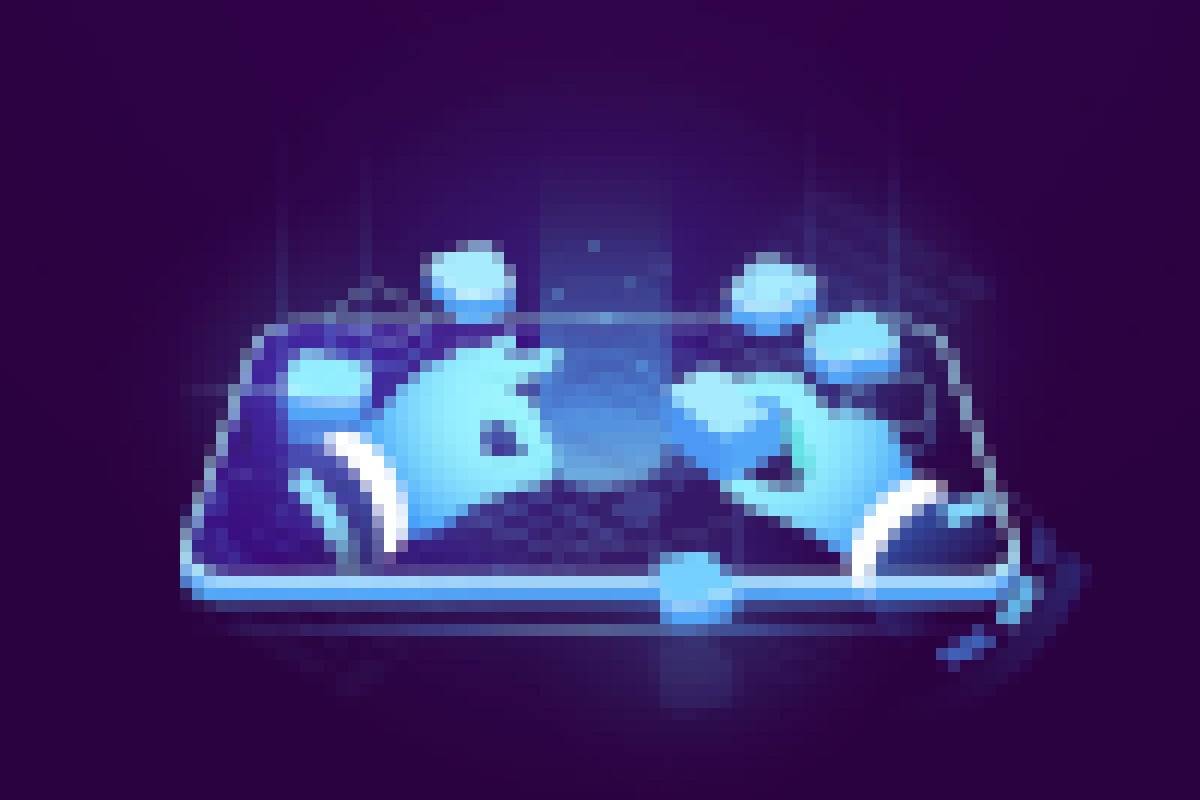









Leave a Reply